Weighted Vote
This article describes how to manage an election event with weighted voting.
First, turn on the "Allow Weighted Vote" option in the DETAILS section of the ballot configuration menu:
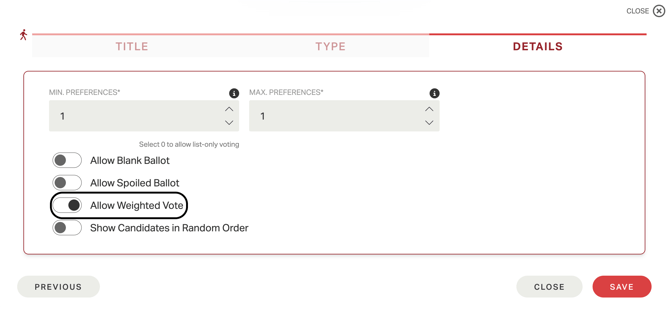
Click on "Save" to confirm the operation.
At this point you will also need to specify the representation weight on the Excel file of the list of participants.
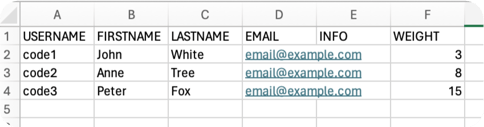
Proceed, then, by uploading the file as explained in the dedicated article.
If you want to manually add a voter to a ballot instead, you must fill in the appropriate field with the weight assigned to the voter for that ballot:

MODIFY THE WEIGHT OF A VOTER
To change the weight previously assigned to a voter, click on ![]() under " Electors" in the bar on the ballot. A drop-down menu will open; select "Manage Electors."
under " Electors" in the bar on the ballot. A drop-down menu will open; select "Manage Electors."
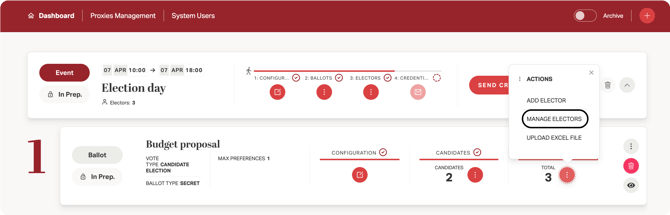
The list of voters will open. Click on  associated with the chosen voter and select the "Modify user" option:
associated with the chosen voter and select the "Modify user" option:
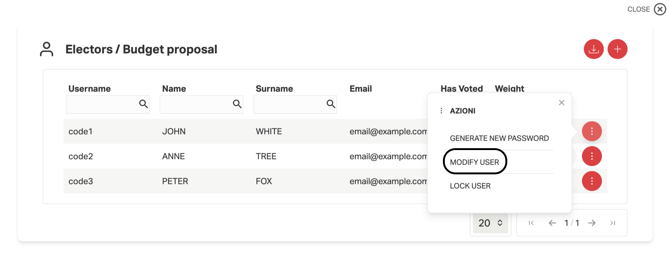
A screen will appear with the editable fields, including the weight. You will be able to change the weight by directly typing the number in the appropriate box or by using the side arrows to increase or decrease the weight:
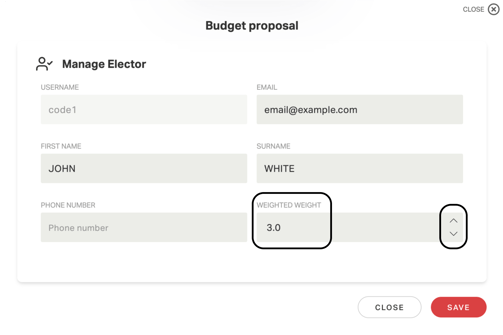
NOTE: it is possible to change the weight only for the ballot and not by event since it is a variable value for each ballot.