Strong Authentication - Dual factor authentication login
Strong Authentication is a method of strengthened access to a platform, where the user performs a dual factor authentication to access the platform: first with credentials received via email, then with an OTP code received via SMS.
When uploading the list of voters, the admin associates a phone number for each participant, preceded by the country code:

If you wish to add a voter manually, fill in the fields by associating the phone number preceded by the country code in the appropriate box:

To edit a voter's phone number, you need to click on  under " Electors," the drop-down menu will open. Click on "Manage Electors".
under " Electors," the drop-down menu will open. Click on "Manage Electors".

The list of voters will open. At this point, select  to the right of the voter and select "Modify User":
to the right of the voter and select "Modify User":
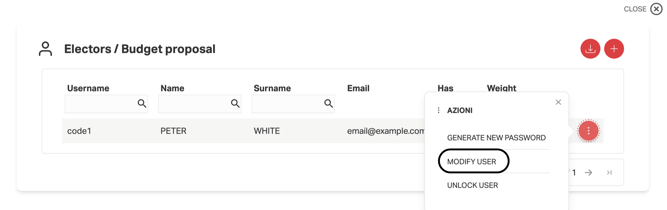
At this point, the same voter add form will open, but in this case it is finalized to editing fields.
 As previously mentioned, you will need to follow two steps to log in:
As previously mentioned, you will need to follow two steps to log in:1) Enter username and password received by e-mail in the appropriate field of the login page and click on "Login":

2) You will receive an OTP (One Time Password) via SMS that must be entered as shown on the following screen:
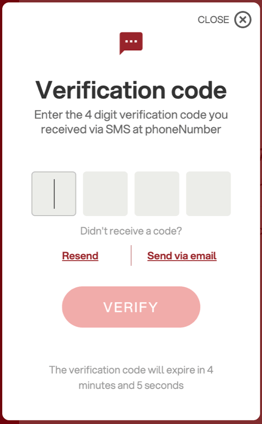
The code is valid for 5 minutes, after which can request a new one to proceed with access.
The new code can be requested by sms by clicking on “resend” or by e-mail by clicking on “send by e-mail,” in case the user has problems with receiving it by sms.
NB: these buttons are available after 30 seconds from the first sending.
NB: these buttons are available after 30 seconds from the first sending.