Registration with WhatsApp Delivery
This article explains how to set up the module that allows the delivery of the login link via WhatsApp, both during the registration phase and subsequently by the administrator.
This module is an extension of the Eligo Registration Module and enables users to automatically receive the link to access the vote via WhatsApp, in addition to email.
It can be activated for both open registration and closed registration.
For the general configuration of the registration module, please refer to the following articles:
Backoffice User Data Upload
The administrator should add users' mobile phone numbers when uploading the voter lists if they want Eligo to verify that the number entered by the voter matches the one held by the administrator (only for closed registration).
If the registration is open, the user is free to enter their mobile number, and Eligo does not perform any verification on the number provided. Consequently, no action is required from the administrator in this regard.
User Registration
The user must open the link that has been publicly shared by the organization, complete all the required fields, and finally click the REGISTER button:
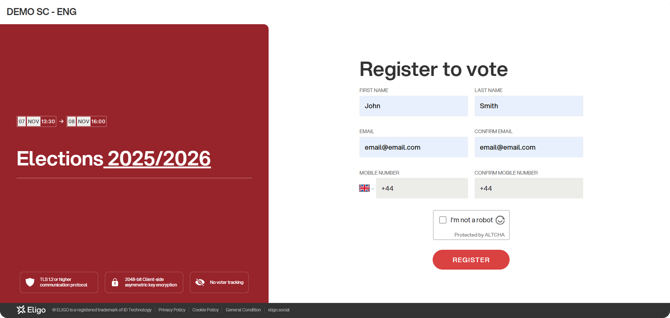
Note: Pay attention to including the international prefix for the phone number.
Once completed, the user will receive a confirmation message, and at the same time, the credentials to access the voting will be sent to the email address provided during registration.
If the user wishes to receive the link via WhatsApp, they should wait 30 seconds after the confirmation message is displayed, and then click on "Send via WhatsApp".
A message containing the link to access the voting area will then arrive.

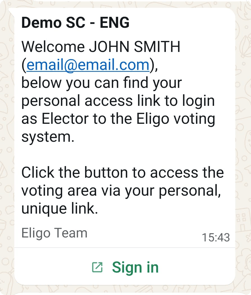
After registration is complete, the administrator can check for any modifications to unverified fields—those updated directly by the user during registration—from the backoffice.
To do this, simply click on "Manage Electors" from the event bar:
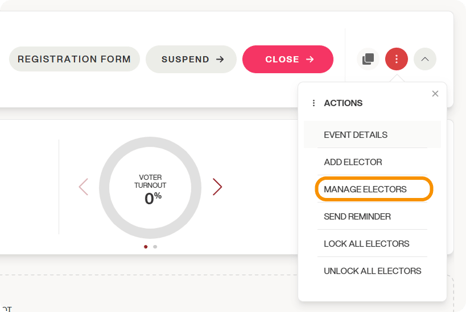
To optionally send the login link via WhatsApp at this stage, the administrator only needs to locate the specific user and click on "Send New Password via WhatsApp":
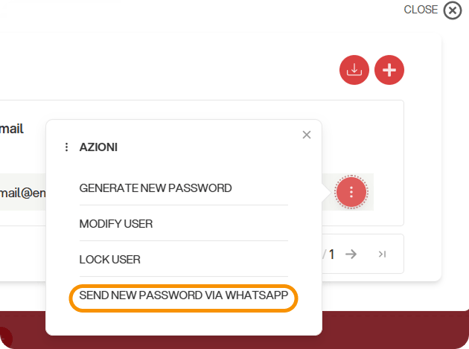
N.B.: Sending the link via WhatsApp automatically invalidates the previous link sent by email and generates a new one.