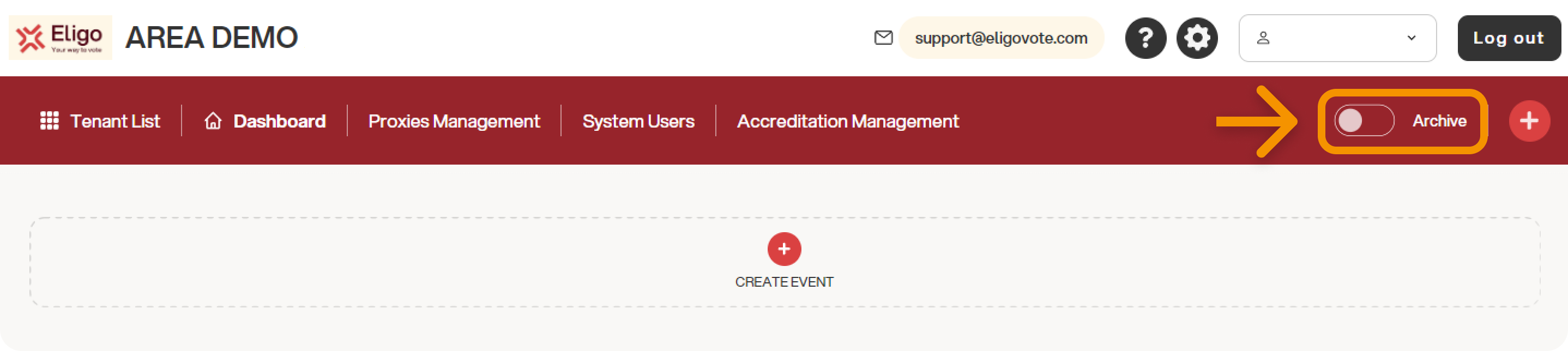How to delete an electoral event?
In Eligo it is always possible to delete an electoral event, up until the voting credentials are sent.
To do this, simply click on the trash icon on the right side of the event bar.
You can do the same thing at the ballot level.
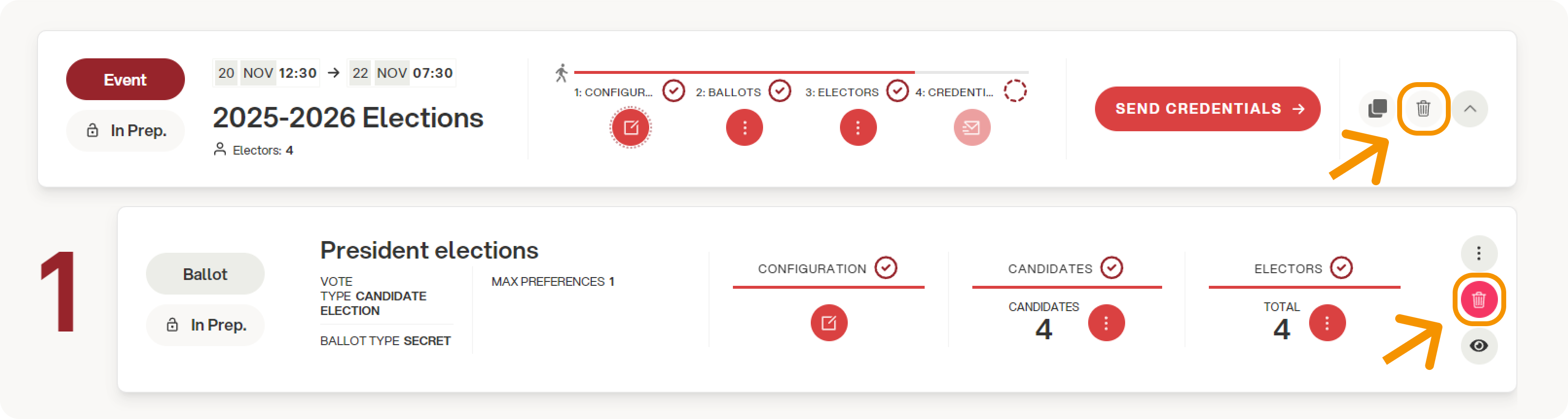
If the credentials have already been sent, it is not possible to delete a voting event, but you can archive it so that it is no longer visible in the list.
To do this, follow the same steps as for a normal voting event, opening and closing the vote.
Once the election has been closed, you can archive it using the dedicated “Archive” button:
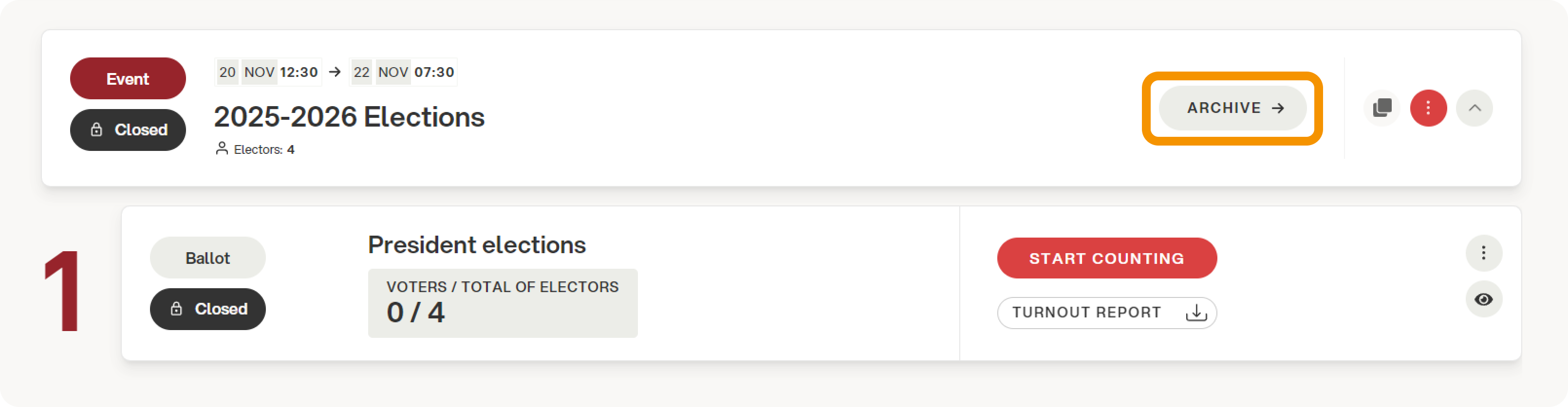
From this moment on, the voting event will no longer be visible on the page.
To view archived voting events, simply click on the “Archive” button located on the dashboard in the upper right corner.