The roles in the Eligo platform
This article describes what different kinds of users in Eligo can access the backoffice and what their roles and functions are within the platform.
For voting management on the Eligo platform, you can add several users to have back office access. It is possible to choose the type based on the role the user will have to play in managing the voting system and what data they will be allowed to access.
To add a new role, first go to “System Users” and click the “+” icon.
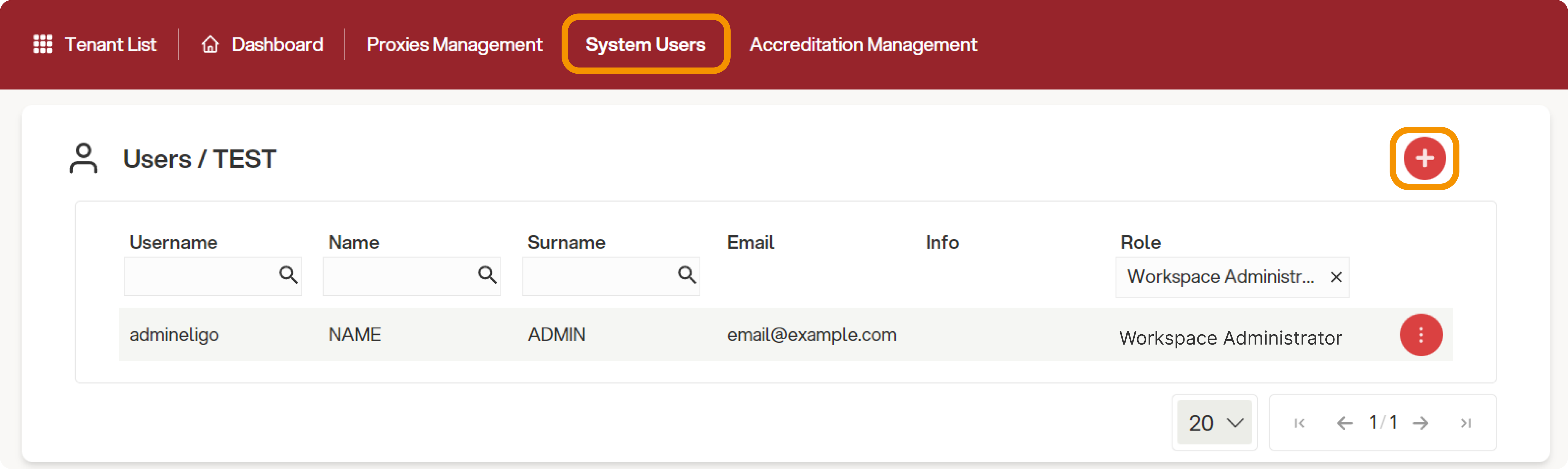
From there, simply fill in the required information and, once you click “Save”, the system will send the access credentials.
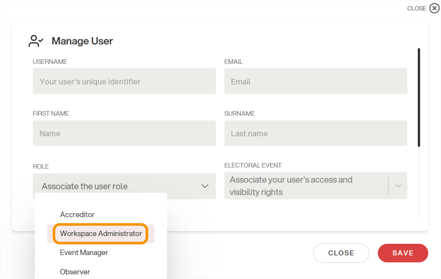
The available roles are as follows:
Workspace admin
This is the main user, the one who has the role of managing any voting matter. The area administrator has the access to all data and all features active in their area.
Specifically, it can set up and conduct elections, assign proxies, enable and disable users, customize the voting area, and can view all events in the tenant and archive.
Event Manager
This user has the same functions just listed, but restricted to a single event. It may be useful to add an event administrator when, for instance, there are several independently managed events in the same tenant so that each administrator can be assigned their own.
Observer
The observer can view all the data in the voting area but cannot actively manage the ballots or change data and settings. This role is generally given to committee members to enable them to monitor turnouts and/or check that the data is correct. It can, however, regenerate a voter's credentials and download reports (if allowed by the organization's regulations).
For more info, check also: Observer: what is it ad how it works
Accreditor
This position is responsible for managing accreditation, enabling and disabling voters, or printing credentials during an on-site event.
For more info, check also: Accreditation